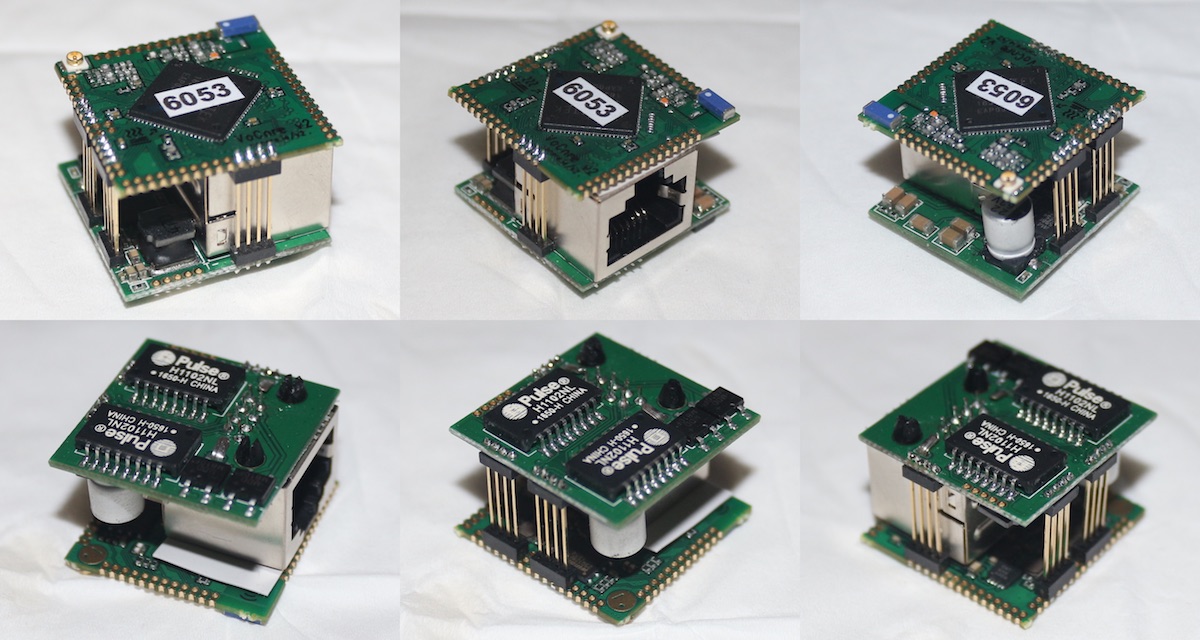
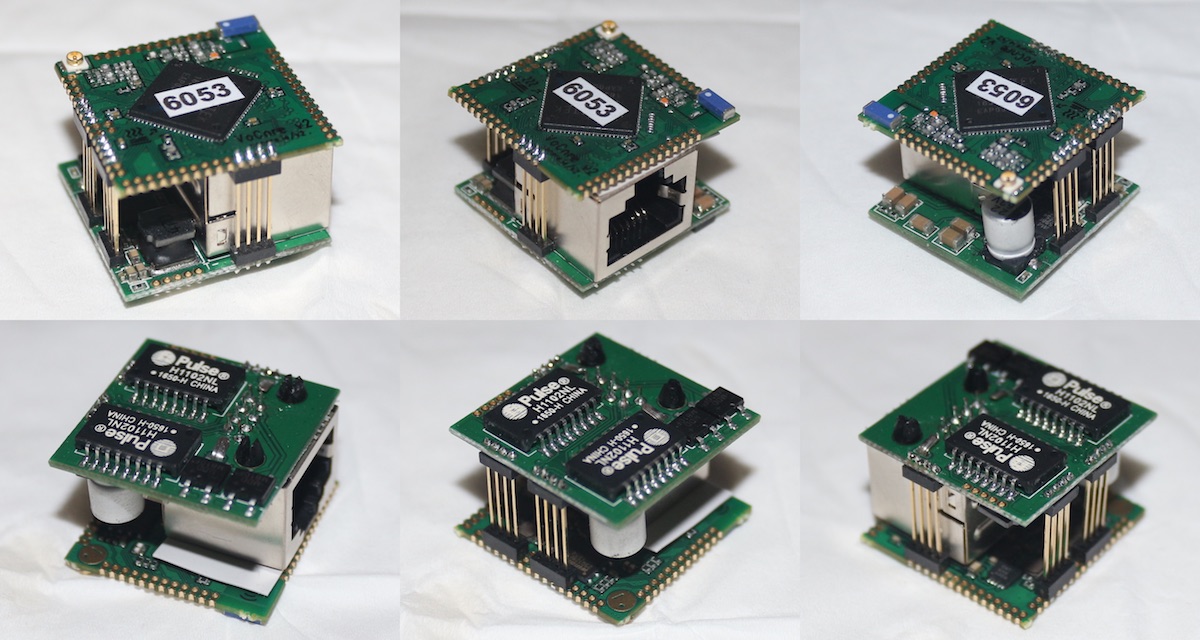
Hardware: Download md5:3b98f2642b1b4d1e8f97dd80b89cc47b
| Details | |
|---|---|
| SIZE | 25.6mm x 25.6mm x 20.5mm |
| ETHERNET | 2 ports, up to 100Mbps. |
| POWER SUPPLY | PoE: IEEE 802.3af, Class2 |
| MAX POWER OUTPUT | ~3.0Watt |
VoCore2 + PoE Dock is designed for enhancing exists network, it must work with a 802.11af PSE(power supply equipment, normally voltage output to ethernet is 50V). It can directly power up by USB adaptor or power over ethernet. Typically it used as wireless hotspot, IP camera.
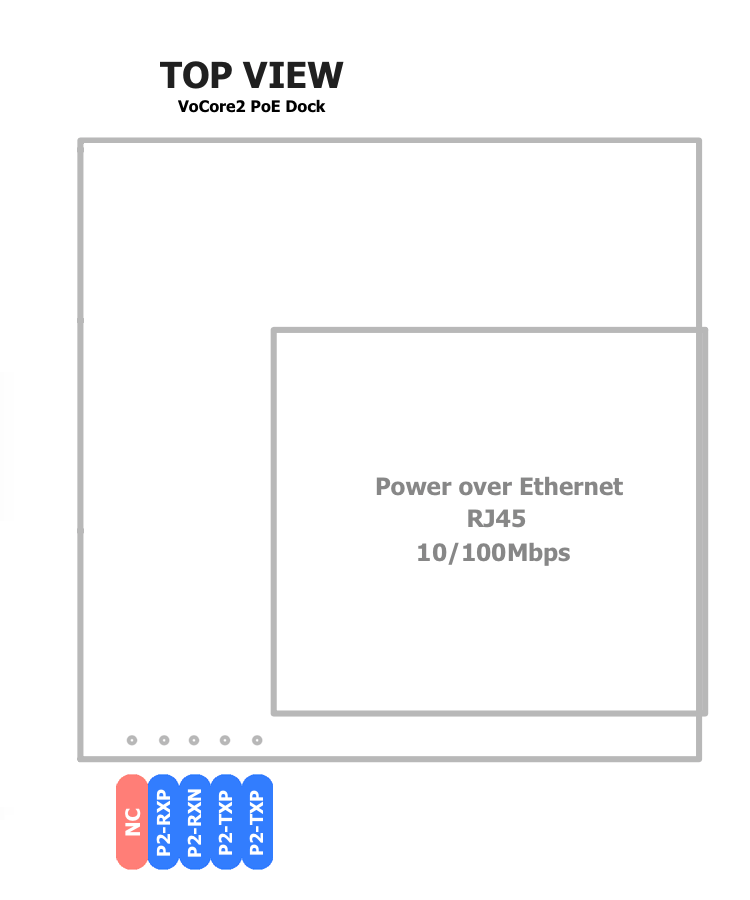
| Name | Mux | Note | |
|---|---|---|---|
| 1 | NC | Not Connected | do not use this pin. |
| 2 | P2-RXP | Ethernet Port2, RXP | internal transformer |
| 3 | P2-RXN | Ethernet Port2, RXN | internal transformer |
| 4 | P2-TXP | Ethernet Port2, TXP | internal transformer |
| 5 | P2-TXN | Ethernet Port2, TXN | internal transformer |
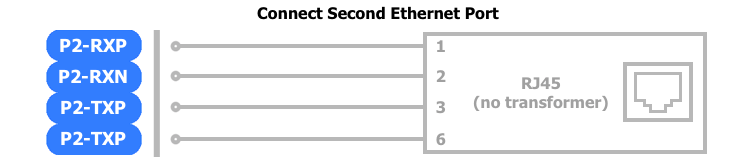
1. check if VoCore2 and its dock are well connected.
2. make sure one side of the ethernet cable is connected to PSE.
3. plug the other side of the cable into PoE dock RJ45 interface.
note: be careful, the bare metal might hurt you.(PoE voltage is around 50V)
4. if everything works, the LED on VoCore2 will light, wait around 30s, you will find VoCore2 hotspot.